Verifying emails in bulk or on a daily basis from HubSpot or any other CRMs
Eric Martin
Last Update 2년 전
BounceBan supports importing emails directly from HubSpot and other supported CRMs for bulk verifications and Sync. If your CRM is not natively supported, you can try downloading the emails as a .CSV file or sync your emails in your CRM to HubSpot (if there's a HubSpot app) and then import the emails via HubSpot. Once bulk verification of a HubSpot list is completed, you can either export the results as a .CSV file or to a new HubSpot list.
Bulk verifying emails from HubSpot
You can choose to bulk verify all emails or a single list from HubSpot, and once the verification is completed, you can choose to download the results as a .CSV file or create a new HubSpot list automatically to include your selected results. Read on for detailed steps.
Step 1: Go to Dashboard > Bulk, and then click the New task button:
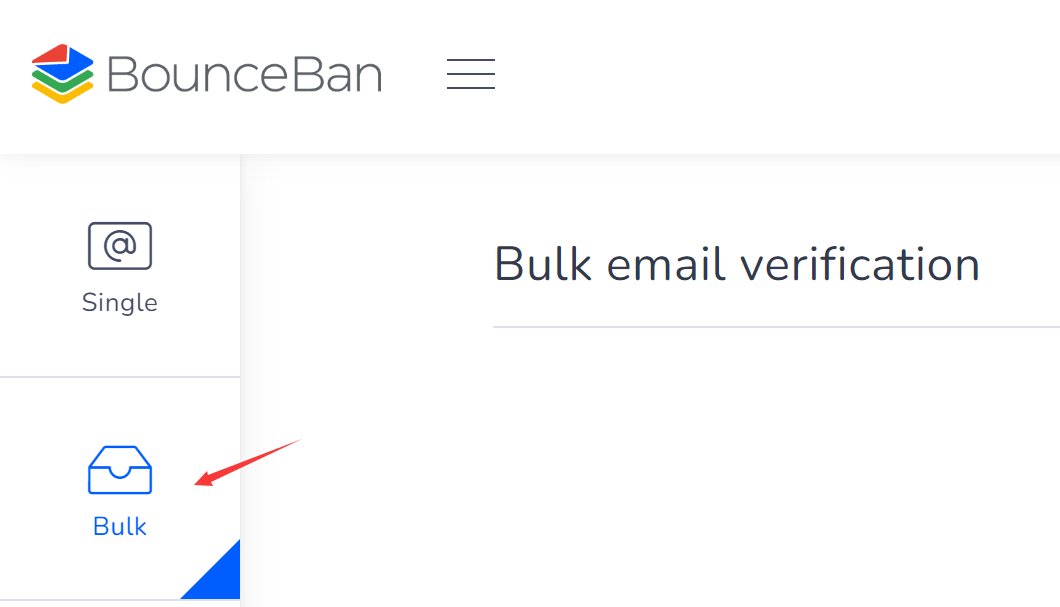
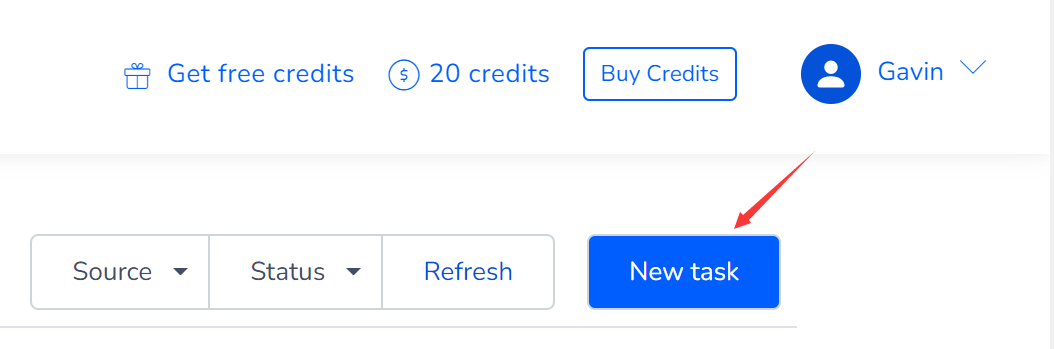
Step 2: Choose HubSpot and finish the HubSpot authorization flow:
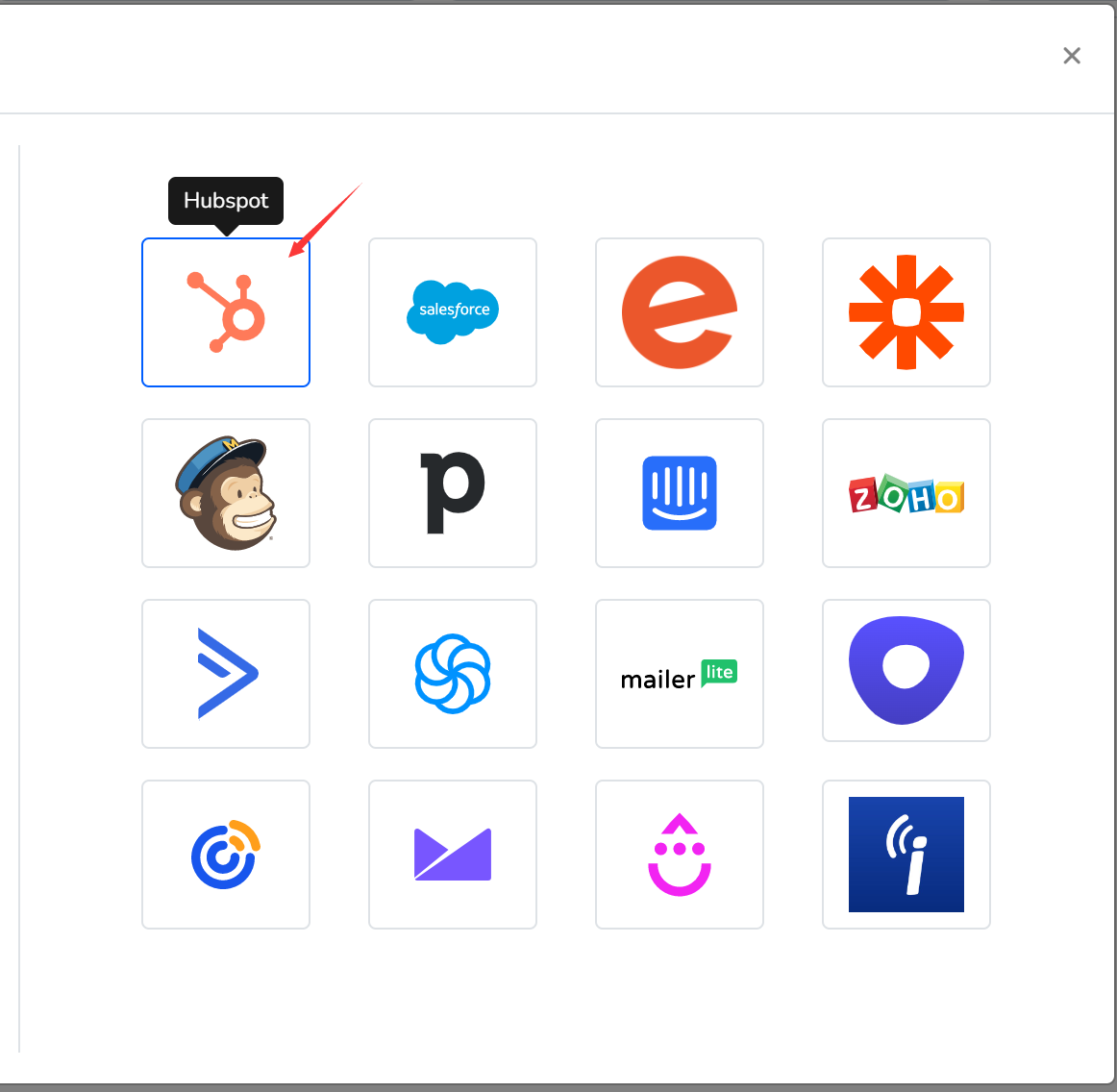
Step 3: Choose a list to import the emails for bulk verification:
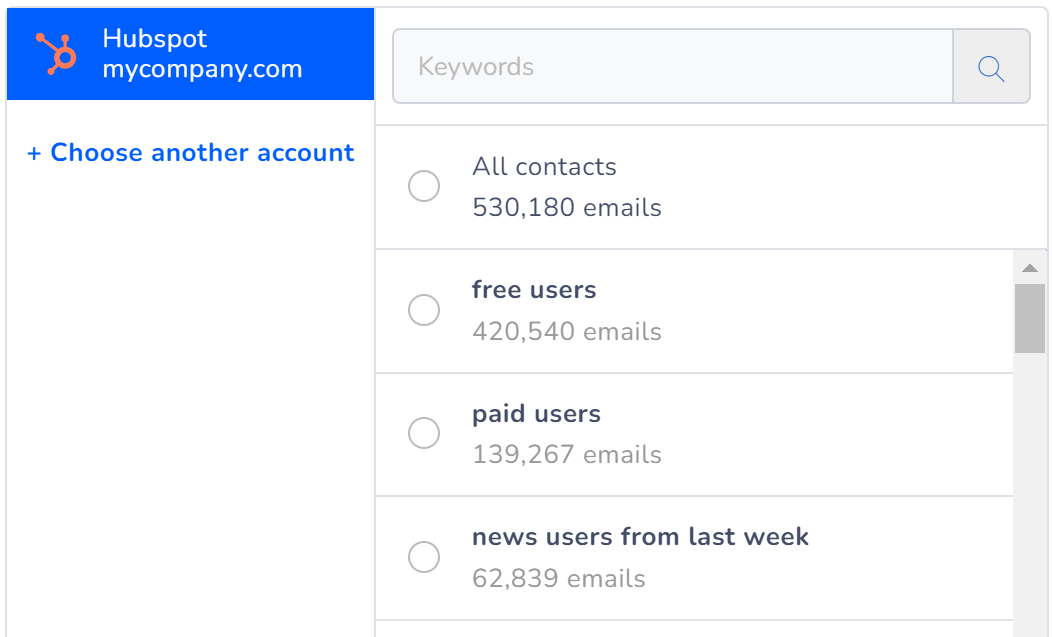
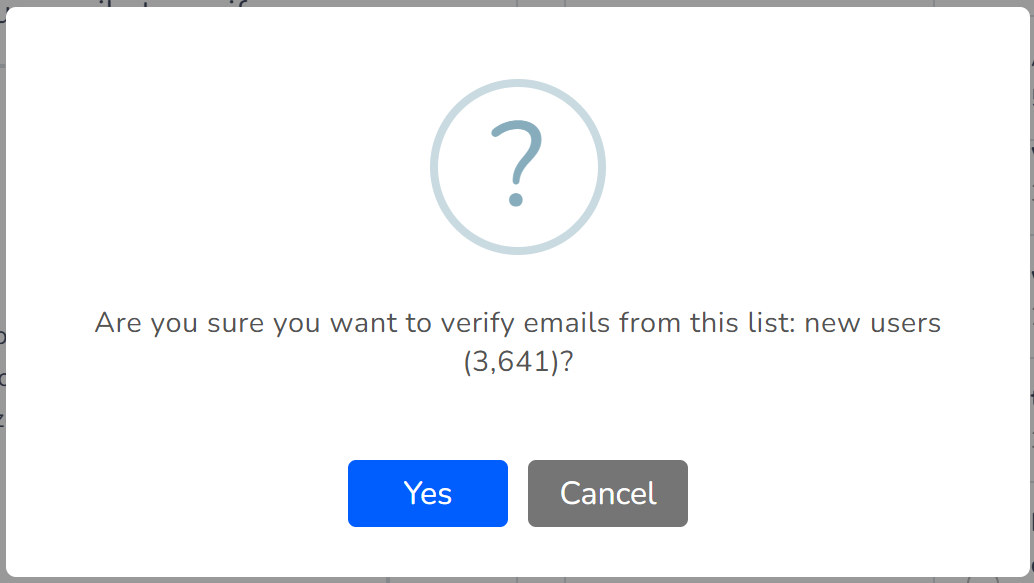
Step 4: Process data
Wait for the email importing process to complete. Once importing finished, click the Verify now button to verify the list:
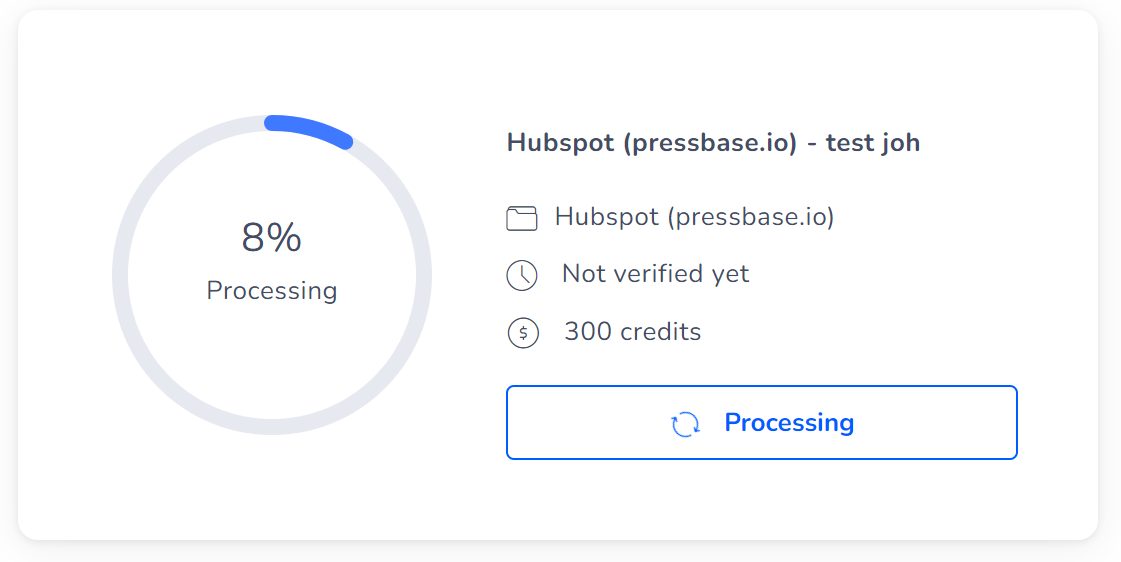
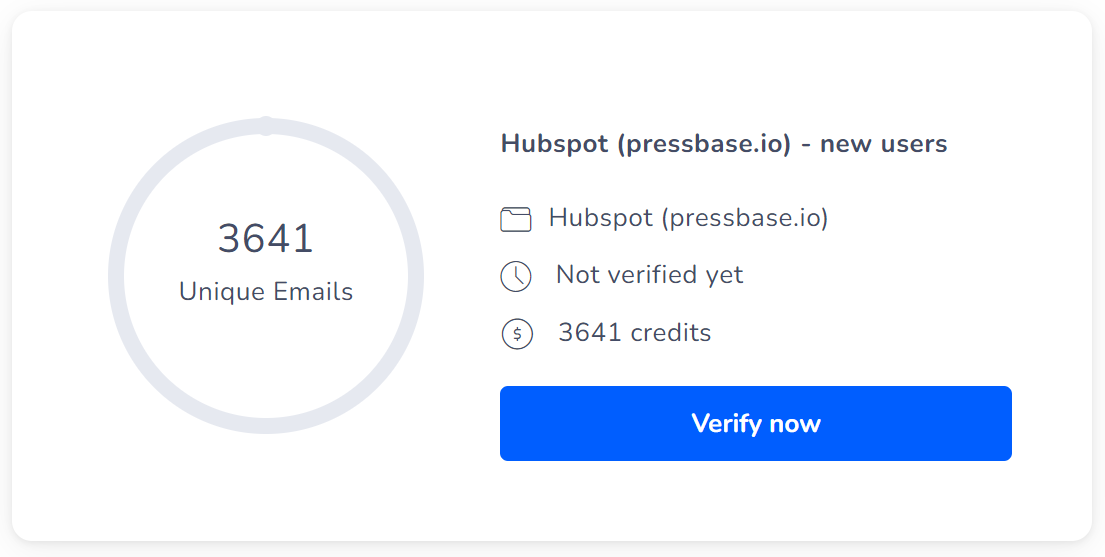
Depending on the size of your list, it may take a few minutes to complete the verification process. You'll get an email notification once it's completed.
Step 5: Export results.
Use the filters to choose the emails you'd like to export. You can choose to export the results as a .CSV file or push them to a new list on HubSpot by clicking the Send to Hubspot button.
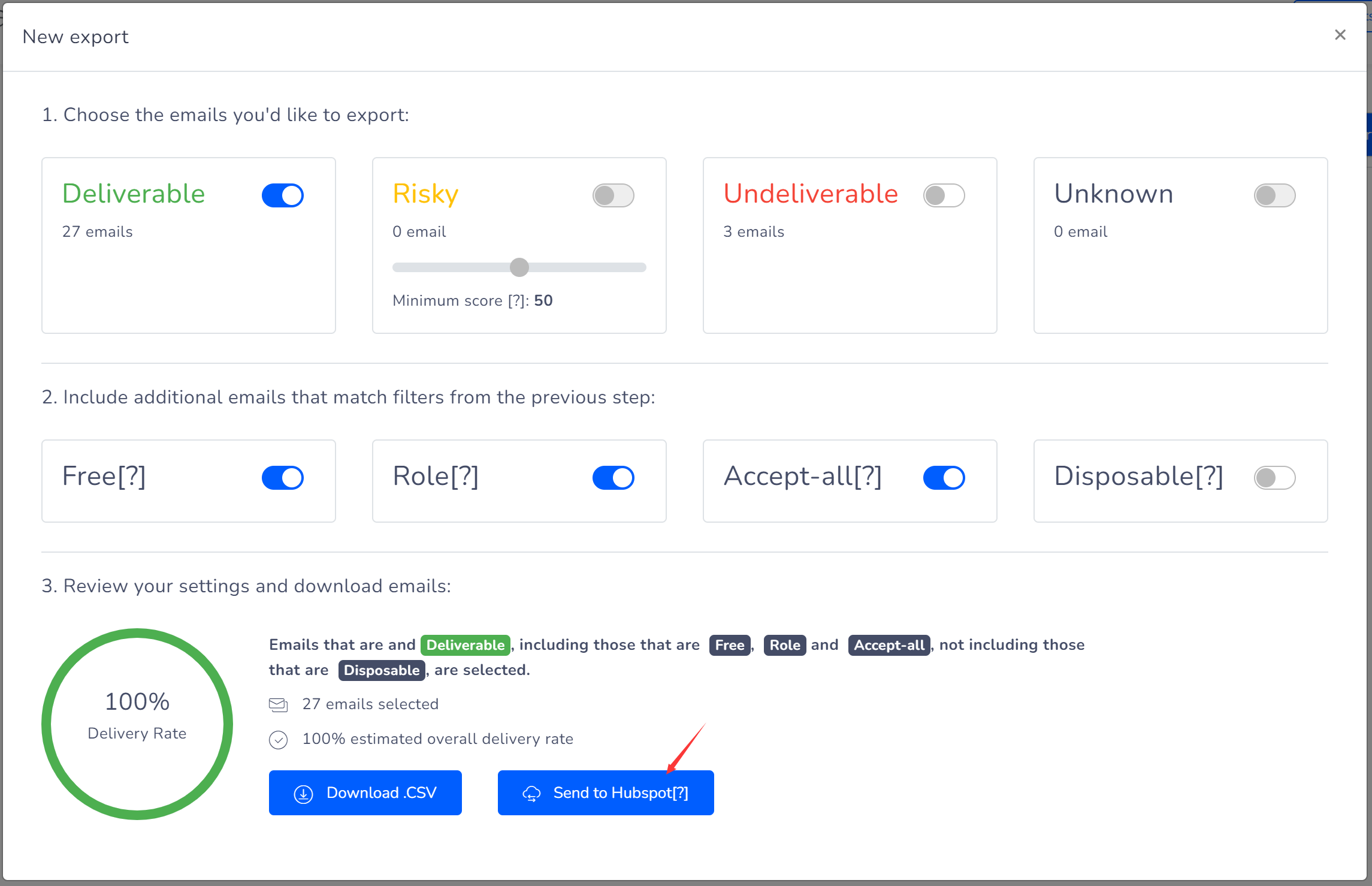
If you choose "Send to HubSpot", a new list on HubSpot will be automatically created to include all the emails you selected. Depending on your list size, it may take a few minutes for BounceBan to push all the results to HubSpot and then for HubSpot to finish process the data. Once completed, you can click Sent to Hubspot (view the list) to view the list on HubSpot.
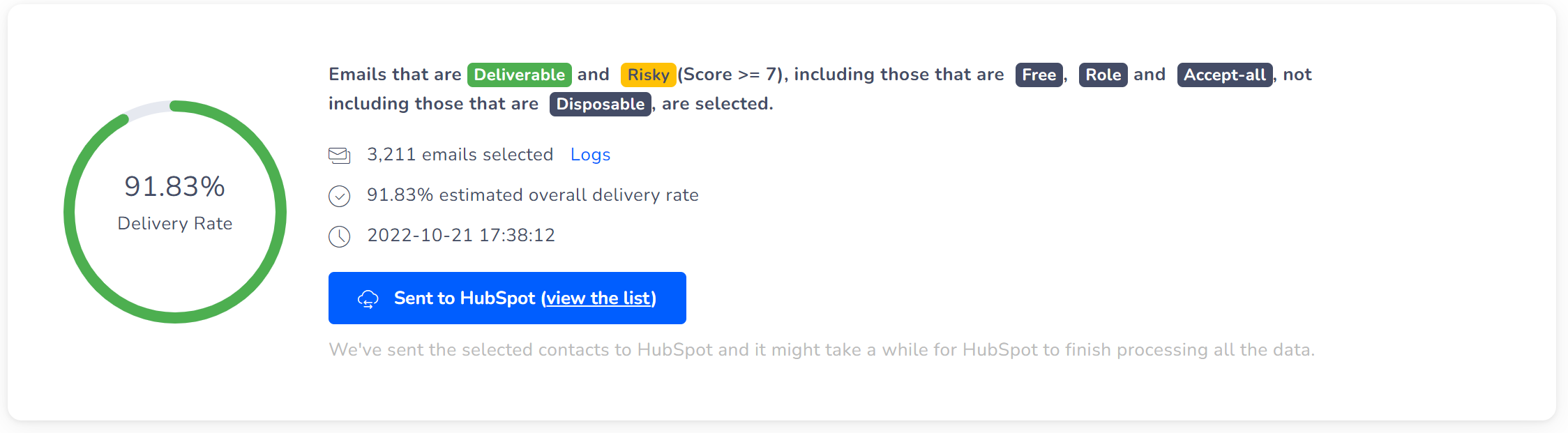
Sync: verifying emails from HubSpot on a daily basis
Sync is an essential feature that helps you manage and verify emails from your Customer Relationship Management (CRM) system on a daily basis. Learn more here: https://bounceban.tawk.help/article/how-does-sync-work
Setting up two-way data sync between HubSpot and your CRM
If your CRM is not natively supported by BounceBan, you can still use the Bulk and Sync features by setting up a two-way data sync between HubSpot and your CRM. A list of apps that support two-way data sync with HubSpot can be found at https://app.hubspot.com/ecosystem/4939225/marketplace/apps/apps-for-operations-teams.
Once you have completed the two-way data sync setup, you can follow the instructions provided above to verify emails in bulk or on a daily basis for the emails in your HubSpot account.
With this solution, even if your CRM is not directly supported by BounceBan, you can still take advantage of its Bulk and Sync features and verify your emails efficiently.

